

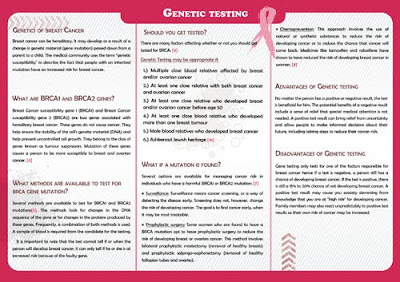


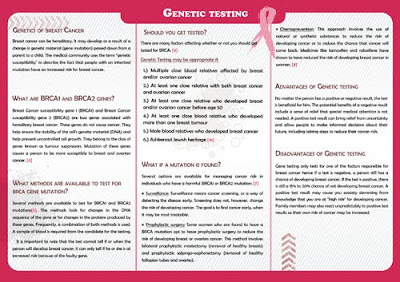
Labels: Articles , Hacking , Resources , Reverse Engineering
Labels: Art work , Blog Entries , My work , Resources , Website Designing
Labels: Blog Entries , C++ , Game Programming , Hacking , My work , Tips 'n' Tricks
Labels: Blog Entries
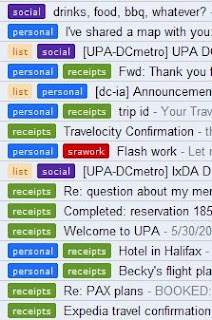 Labels: Gmail allows the feature of labels as a substitute to folders as used by other webmail services. We have become so used to having folders in our computers to organize our files and documents that at first, the concept of labels might not appear as good. But, once you begin to use it, the flexibility it provides is nowhere close to what folders offer. While one email can only be placed in one folder, it can have more than one label. So, an important email from a friend can be found when you look for it under the label “Friend” and under the label “Important”. Also folders require emails from your inbox, sent mails or archives to be moved under it, while labels give you the choice whether to move it or not. So the email can be in your inbox, sent mail or archives and yet be found under that label.
Labels: Gmail allows the feature of labels as a substitute to folders as used by other webmail services. We have become so used to having folders in our computers to organize our files and documents that at first, the concept of labels might not appear as good. But, once you begin to use it, the flexibility it provides is nowhere close to what folders offer. While one email can only be placed in one folder, it can have more than one label. So, an important email from a friend can be found when you look for it under the label “Friend” and under the label “Important”. Also folders require emails from your inbox, sent mails or archives to be moved under it, while labels give you the choice whether to move it or not. So the email can be in your inbox, sent mail or archives and yet be found under that label.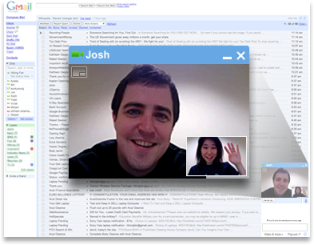
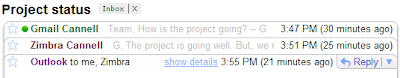
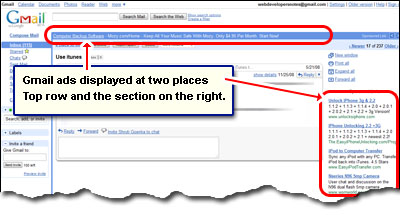
Labels: Articles , Gmail , Resources , Tips 'n' Tricks
Labels: Cricket , Resources , Tips 'n' Tricks

Labels: Java , My work , Projects , Resources , Simulation
 Choose a Player
Choose a Player The Game Screen
The Game Screen
Labels: Articles , Blog Entries
The idea of game programming struck me when I was talking to a friend about doing something during the holidays. I began researching about programming games using C++. I chose C++ because I was very familiar with most (if not all) aspects of this language. During my research I came across this word “Allegro” a number of times. My next step, as any amateur researcher, was to check for “Allegro” on Wikipedia and what came up was:
http//en.wikipedia.org/wiki/Allegro_library
The functionality of the library includes support for basic 2D graphics, image manipulation, text output, audio output, midi music, input and timers, as well as additional routines for fixed-point and floating-point matrix arithmetic, Unicode strings, file system access, file manipulation, data files, and (limited, software-only) 3D graphics.”
This description was good enough for me to look for some online site that describes how to download and install allegro to work with my Microsoft Visual C++ Express Edition 2005.
Deviating from the topic let me first talk a bit about Microsoft Visual C++ for those who are hearing it for the first time.
“Microsoft Visual C++ (often abbreviated as MSVC) is a commercial integrated development environment (IDE) product engineered by Microsoft for the C, C++, and C++/CLI programming languages. It has tools for developing and debugging C++ code. The idea of express editions, according to Microsoft, is to provide streamlined, easy-to-use and easy-to-learn IDEs for less serious users, such as hobbyists and students.”
In simple terms, it just provides a platform for you to write your codes, compile them and create executables. Other C++ IDE is DEV C++ which is preferred by other programmers. However I will stick to explaining MSVC since I like its interface, formatting and appearance.
Coming back to Allegro,
After a Google search I found these websites dedicated to Allegro Library.
· http//www.talula.demon.co.uk/allegro/readme.html . This might be helpful to understand more about Allegro and download latest versions and tutorials.
· http//wiki.allegro.cc/. This site contains most information you would need with extensive resources and hyperlinks.
· http//www.allegro.cc/ . This is a forum, which will be really helpful for troubleshooting and learning new stuff.
After going through the various sites I finally found this page which was dedicated to configuring allegro with MSVC 2005.
http//wiki.allegro.cc/index.php?title=Visual_C%2B%2B_Express_2005
I followed the links provided to download the compatible version of allegro and followed the instructions to install it. After some initial troubles with the configuration settings I managed to get allegro working however with a slightly different configuration setting than what was listed:
I added alleg.lib to the additional dependencies instead of alld.lib
Then it was time to start learning allegro programming.
The first and most useful tutorial that I used was C++ Game programming at http//www.cppgameprogramming.com/
It covered almost everything that I needed. Then to take a look at the advanced allegro features I directly jumped to the Allegro Manual and documentation which is so well-written that I didn’t require any further tutorials. With this I was on my way with game programming.
Labels: Allegro , C++ , Game Programming , Resources
Copyright 2009 - Coding Creativity