To create a cartoon effect for your photo follow the steps in this tutorial. Here is what we are about to do:
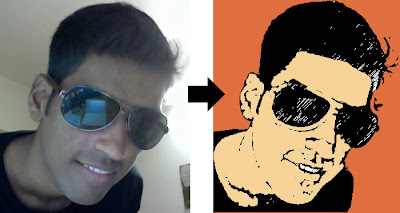
Step 1
Open your image in Photoshop! Goto Filter -> Artistic -> Poster Edges.
Step 2
Select the magic wand tool  and eliminate the background. You may need the lasso tool
and eliminate the background. You may need the lasso tool  in case the background is complicated.
in case the background is complicated.
 and eliminate the background. You may need the lasso tool
and eliminate the background. You may need the lasso tool  in case the background is complicated.
in case the background is complicated.
Step 3
Now you need the magic wand  again to eliminate the face colors and details.
again to eliminate the face colors and details.
 again to eliminate the face colors and details.
again to eliminate the face colors and details.
Step 4
After that Goto Filter ->; Sketch ->; Graphic Pen.
Step 5
Next you need to select the Lasso tool and eliminate the
dots and details that appear.
Step 6
Apply color #ef6536 to the background. Apply color #fbd954 to the face and skin. Your final image is ready.







0 comments:
Post a Comment